RESTConnect is world-class CRM
connected to your anywhere calendar
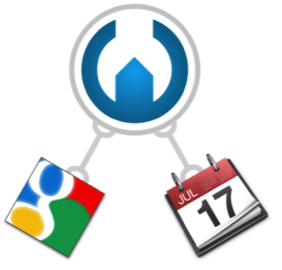
Google Calendar and Apple iCal
iCal on iPhone, iPad, iPod Touch and Macintosh
Google Calendar from any browser and Android.
Watch Video
Large | Medium | Small
iCal on iPhone, iPad, iPod Touch and Macintosh
Google Calendar from any browser and Android.
Watch Video
Large | Medium | Small
RESTConnect is an extension for FileMaker/REST Server that lets you access your REST calendar from iCal and Google Calendar — the calendars on your iPhone, iPad, and Android.
It's easy — you just connect.
It's easy — you just connect.
Sync to Google Calendar
Sync your REST events to Google Calendar. RESTConnect manages the whole process.
Once you’re syncing your REST calendar with Google Calendar, you can take advantage of all the sharing options Google offers, including embedding a calendar on your web site.
RESTConnect is great for anywhere you can get your Google Calendar, including Android phones — and lets you invite others to share your calendar.
Sync your REST events to Google Calendar. RESTConnect manages the whole process.
Once you’re syncing your REST calendar with Google Calendar, you can take advantage of all the sharing options Google offers, including embedding a calendar on your web site.
RESTConnect is great for anywhere you can get your Google Calendar, including Android phones — and lets you invite others to share your calendar.
Turns FileMaker/REST Server into an iCal Server (CalDAV)
When you edit events in iCal, you're editing your REST records directly. iCal even respects record locking if more that one user attempts to edit an event at the same time.
With RESTConnect, iCal is reading your REST events from the FileMaker/REST server, just like REST does. iCal becomes another REST client — there's no need to manually sync!
When you edit events in iCal, you're editing your REST records directly. iCal even respects record locking if more that one user attempts to edit an event at the same time.
With RESTConnect, iCal is reading your REST events from the FileMaker/REST server, just like REST does. iCal becomes another REST client — there's no need to manually sync!
How to connect Google Calendar and Apple iCal to REST:
It's convenient to access your real estate business appointments with RESTConnect.
It's convenient to access your real estate business appointments with RESTConnect.
1. Host your private REST file on:
• Your home or office computer
• Your own server (ex. Godaddy)
• Our RESTAssured hosting service
• Your own server (ex. Godaddy)
• Our RESTAssured hosting service
2. RESTConnect accesses your REST file via:
• A local wireless network
• Over the internet using Wi-Fi
• Over the internet using 3G
• Over the internet using Wi-Fi
• Over the internet using 3G
Once set-up, REST, iCal and Google Calendar work seamlessly together — there's nothing else to do!
All changes made by connected users are updated in the hosted file — you and your assistant or team share information for better collaboration.
How to get started:
RESTConnect is for the single agent to the largest teams — any size real estate business.
You can purchase RESTConnect to run on your own systems (includes installation and set-up assistance). Don't have the expertise? Use our RESTAssured service and we'll handle everything!
REST customers enjoy a trouble-free experience and the RESTConnect Add-on continues that tradition.
Allow us to consult with you. We'll custom-configure RESTConnect to match your situation and planning and provide a quote for any number of users.
Learn more — start with the form below!
RESTConnect is for the single agent to the largest teams — any size real estate business.
You can purchase RESTConnect to run on your own systems (includes installation and set-up assistance). Don't have the expertise? Use our RESTAssured service and we'll handle everything!
REST customers enjoy a trouble-free experience and the RESTConnect Add-on continues that tradition.
Allow us to consult with you. We'll custom-configure RESTConnect to match your situation and planning and provide a quote for any number of users.
Learn more — start with the form below!
I'm interested and I'd like to...





